LIMITED TIME OFFER GET 50% OFF
Set up your Own Personal AI Blog Assistant That's trained to Write Blog Posts Like YOU
(even if you're not techy or don't know where to start)

Imagine having a personalized AI Blog Assistant that can write blog posts in your voice, your style, your personality– without you have to spend time explaining who your audience is, what your blog is about, and how you write.
That’s exactly what I help you do inside Blog Smarter with AI.
I show you how to set up your own AI Blog Assistant that’s trained on all your details, so every time you use it to help you write a blog post, it already knows:
🎯 Who you’re writing for
✍️ Your writing style and tone
📋 How you structure your posts
Say goodbye to the wasted time trying to get the AI to understand what you want… and Hello to an easier, faster way to get blog posts done.
If you're tired of explaining the same details to AI
Every. Single. Time. you write a Blog Post...
Join now and let's create your personalized AI Blog Assistant
* A paid plan for ChatGPT or Claude is required *
Who Is This Course For?
This course is designed for you if you’re a course creator, coach, or entrepreneur:
- You’ve tried using ChatGPT or Claude, but it still feels like more work than help
- You want to use AI to help with blog posts — but it never quite gives you what you need
- You just want a way to finally make AI useful — without needing tech skills or perfect prompts
- You’d love a clear, simple way to get blog posts done that sound like you and speak to your audience
- You’re not a full-time blogger (and don’t want to be) — but blogging still matters for your business
Anyone can Create their own AI Blog Assistant (even if you're not tech-savvy!)
Setting up your AI Blog Assistant requires NO:
- no coding or technical skills
- no prior AI experience
- no time (create your AI Blog Assistant in less than an afternoon)
- no complicated setup process
- no expensive software (all you need is ChatGPT or Claude)
- no learning complex prompting techniques
Here's How it works:
STEP 1
Create Your Blog Foundation
We’ll start by creating the files for your AI Blog Assistant.
These files give the AI the key details it needs — so it understands what your blog is about, who you’re writing for, and how you want your content to sound.
I’ve made this process super easy by giving you templates and custom GPTs that will walk you through exactly what to include.

STEP 2
Build Your AI Assistant
Next, I will walk you, step-by-step through the process of setting up your AI Blog Assistant.
You can build your Assistant as a Claude Project, ChatGPT Project, or Custom GPT (or all 3 if you want) – I include detailed instructions for all 3.
But here’s what really matters — I don’t just show you the steps.
I give you the exact instructions your Project or Custom GPT needs, so the AI knows what to do and how to do it.

STEP 3
Generate Content
Now that your AI Blog Assistant is set up, I’ll show you exactly how to use it-
how to get it to brainstorm ideas, create outlines, and write your blog posts using all the details it already knows about you.
So you know how it works and feel confident using it on your own.

* A paid plan for ChatGPT or Claude is required *

What's Included?
- Step-by-step video tutorials showing you exactly how to set up your AI Blog Assistant as a ChatGPT Project, Claude Project, and Custom GPT (even if you're not techy or don't know where to start)
- Project Plan that includes all the steps to help you stay organized and make it easy to follow along
- How to give your AI Blog Assistant the 'right details' about your blog and audience—so it knows exactly what you're writing about and who you're writing for
- Use my specialized custom GPT to create a detailed writing style guide so your AI Blog Assistant can understand your style, tone, and how you structure your posts
- Get the exact instructions your AI Blog Assistant needs so it knows what to do and how to do it. (just copy and paste what I give you)
- You can build your AI Blog Assistant as a Claude Project, ChatGPT Project, or Custom GPT (or all 3 if you want). I include detailed instructions for all 3.
- How to use your AI Blog Assistant to brainstorm ideas, create outlines, and write blog posts without having to explain your details every time
BUT THAT'S NOT ALL!
When you join today, You’ll Also Get ALL of These Bonuses!
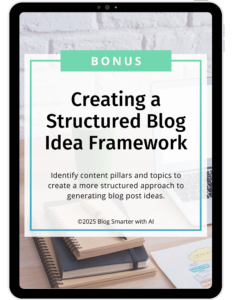
BONUS #1
creating a structured blog idea framework
If you want a more structured approach to generating ideas for your blog, content pillars can help you stay organized and ensure your blog covers key themes that matter to your audience.
In this bonus, I show you how to use your AI Blog Assistant to help you identify content pillars and topics that resonate with your audience, so you’ll never run out of blog post ideas that align with your expertise.

BONUS #2
Monetizing your Blog
Monetizing can be a great way to turn your blog into a source of income.
If you’re not sure which monetization methods would work best for your blog, this bonus can help.
I show you how to use your AI Blog Assistant to help you identify the most effective ways to monetize your blog.

BONUS #3
Choosing Your Color Scheme & Fonts
The colors and fonts you choose for your blog do more than just make it look good — they shape how your audience feels and interacts with your content.
In this bonus, I show you how to use your AI Blog Assistant to suggest color schemes and font pairings based on your blog details and audience.

BONUS #4
Strategies for Promoting Your Blog Post
Writing a great blog post is just the first step — now you need to make sure the right people see it.
In this bonus, we’ll use your AI Blog Assistant to generate promotional strategies and social media ideas for the blog post you wrote.
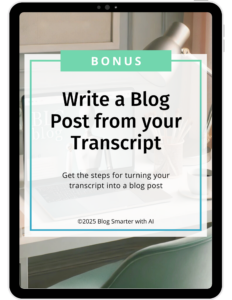
BONUS #5
Write A Blog Post From Your Transcript
Want to turn a transcript from a podcast, workshop, or even voice notes into a blog post?
In this bonus, I’m going to show you the steps for how to use your AI Blog Assistant to turn your transcript into a blog post.
Get Everything today for just
$197
Get 50% OFF when you use the coupon code: SAVE50
* A paid plan for ChatGPT or Claude is required *
Feel like you don't have time for another course?
I get it. You’ve got a business to run, content to create, and a to-do list that never ends.
That’s exactly why I created Blog Smarter With AI differently.
I know you don’t have time to sit through 8 hours of theory just to maybe get a result.
So I stripped out the fluff and focused only on what gets you results—fast.
⏳ The course takes about an hour to complete– so you can go through it in a single sitting (or even on a lunch break)
🤖 Setting up your AI Blog Assistant takes less than an afternoon— and once it’s set up, it’s ready to work for you
❌ There are no long lessons, stories, or extras that waste your time— you just get the exact steps you need to get your assistant done quickly.
And the best part?
Once your AI Blog Assistant is trained, you won’t have to waste time re-explaining what your blog is about, who you’re writing for, or how you want things to sound.
It already knows— so it can help you write blog posts that sound like you and speak directly to your audience.
That means you can finally:
✍️ Get the blog post done.
✅ Check it off your list.
🧘♀️ Move on to the next thing you need to do.
HI, I'm Andrea!

I didn’t think I’d ever say this…
But ChatGPT now helps me write blog posts — and they actually sound like me! 🥳
✅ No weird phrases.
✅ No robotic tone.
✅ No wasting hours rewriting everything to make it usable.
Just blog posts that are written in my voice, for my audience, and focused on the topics I care about.
It didn’t start out that way, though.
I’ve been using AI for over 2 years to help me in just about every area of my business (and even parts of my personal life too).
But when I started using it to help me write blog posts, I kept running into the same problem:
I had to spend so much time explaining the same details over and over. Every. Single. Time.
👩💻 What my blog was about
👥 Who I was writing for
✍️ My writing style (how I wanted it to sound)
Every time I started a new conversation with the AI, I would have to give it the same details.
I knew there had to be a better way.
So I built my own personalized AI Blog Assistant.
I trained it on the exact details it needed about my blog, my audience, my writing style, and how I like my posts to be structured–
so I could finally stop wasting time and get real help from AI.
Here are some of the things my AI Blog Assistant helps me with:
- Brainstorm Topic Ideas: it will generate ideas based on my niche and what my audience cares about.
- Outline Posts: if I am writing a long blog post, I typically create an outline first to help me stay on track and make sure I cover everything.
- Write the Blog Post: it can quickly draft a blog post that uses my writing style and is structured the way I like my blog posts written.
But it doesn’t stop there.
It can do more than just the basics...

My AI Blog Assistant also helps me:
- Research Trends: Since ChatGPT (and now Claude) can access the internet, I can ask it to research trends in my niche that I can write about.
- Explore Different Angles: If I want to make familiar topics more interesting, I can ask it to help me think through different angles or hooks.
- Turn Transcripts into Posts: I can ask it to turn a transcript from a workshop I did into one or more blog posts (you can also do this with a podcast transcript)
- Summarize Long Posts: For really long blog posts, I can ask it to write a summary with clear takeaways or even a TL;DR
- Create a Table of Contents: If I have a really long blog post, I'll ask it to create a table of contents that I can put at the top of my blog post making it easy for people to see what the post is all about.
These are just a few ways your AI Blog Assistant can help you.
From idea generation to promotion, it can support your entire blogging workflow— and once it’s set up, you’ll wonder how you ever write blog posts without it.
In this course, I’ll show you exactly how to create your own personalized AI Blog Assistant— even if you hate tech or you’ve never used AI like this before.
* A paid plan for ChatGPT or Claude is required *
Think You Can Just Figure This Out Yourself?
I’m sure you could. But do you have the time?
With everything else you have going on, do you really want to spend hours trying to figure everything out by yourself. You’d need to:
- Write detailed instructions for your AI Blog Assistant— making sure they’re complete, clear, and actually tell it what to do and how to do it
- Provide the AI with all of the necessary details it needs know about your blog and your audience - making sure you don't provide too much or too little— so your assistant can stay focused and helpful.
- Create a detailed writing style guide that gives the AI with what it needs to know to write blog posts that sound like you and are structured they way you want
- Test it multiple times, updating the files and/or instructions until it works they way you want.
It can take a lot of time to get all of details right and have it work they way you want it to.
If you’re ready to just get your AI Blog Assistant done, you can…
Use What I've Already Built & Tested
Save time and use my tried and tested framework to walk you through the process.
- Get the exact instructions your AI Blog Assistant needs-- so there’s nothing to figure out or create from scratch
- Know exactly what to include so your AI Blog Assistant has the 'right details' from the start-- so you get responses that are accurate, relevant, and sound like you.
- Save time on trial and error. I’ve already tested and refined everything – so you won't have to waste time making sure everything works.
* A paid plan for ChatGPT or Claude is required *
ARE YOU READY TO STOP WASTING TIME
And Start Making AI Work For You?

14-Day Money-Back Guarantee

I want the Blog Smarter with AI course to be risk-free.
So, my refund policy is very simple.
If you complete the entire course but aren’t able to create your AI Blog Assistant in either ChatGPT or Claude, send me all your work within 14 days of your purchase, and I’ll give a full refund.
Let's get your AI Blog Assistant Done Today!
* A paid plan for ChatGPT or Claude is required *
Have Questions?
This will work for any blog topic because it’s based on your specific content and audience.
You can use this for everything from health and wellness to financial planning to gardening or crafting.
Yes — you’ll need the ChatGPT or Claude Paid Plan to create your Project. If you’re not already on the paid plan, you can upgrade directly in your ChatGPT or Claude account.
There are no long lectures or fluff — only the exact steps you need to create your AI Blog Assistant.
Setting up your AI Blog Assistant will take less than an afternoon (in some cases, less than an hour).
Once you’ve created your AI Blog Assistant, you’ll save time every single time you write a blog post –
You’ll stop wasting time explaining what your blog is about, who your audience is, and how you want things to sound
This course was specifically designed for people who aren’t “techy”
I’ve broken everything down into simple, step-by-step instructions that anyone can follow.
This is a self-paced course.
As soon as you enroll, you’ll get instant access to everything — right now.
No waiting for lessons to be released.
Go through the material at your own pace on your own time.
This course doesn’t offer 1:1 or personal support. If you have questions as your going through the course you can leave a comment below the lesson where you have a question.
You can leave a comment below any lesson where you have a question, and I’ll reply as soon as I can — usually within a few hours.
What is the Refund Policy?
If you complete the entire course but aren’t able to create your Project in ChatGPT or Claude, send me all your work within 14 days of purchase, and I’ll give a full refund.
Complete details are included in the Refund Policy
Because tech is always changing, you’ll have access to the course for at least one year from the date of purchase. If you still need access after that, just reach out and let me know.
You can send an email to hello@AIwithAndrea.com, and I will personally get back to you.